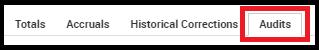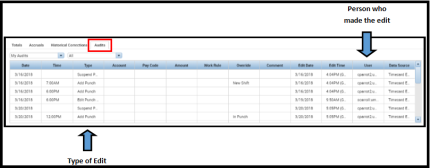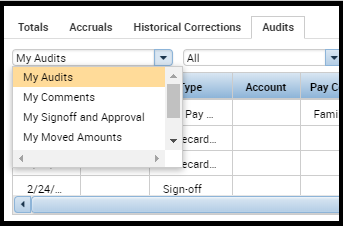Audience: AF, BW, CE, CN, STU, SU
Topic: What can the Audits Tab tell me?
Found in the “footer” below your timecard, the Audits Tab is a new feature that shows edits made to the timecard.
Features of the Audits Tab include the date an edit was made, the type of edit, and the name of the person who made the edit to the timecard.
Use the My Audits dropdown to filter audits to view specific categories. Audit categories include: Comments, Approvals, Corrections, etc.
Important to note!
The data in the Audits Tab is based on the period of time selected for the timecard. Use the calendar or the dropdown option above the timecard to view audit history.
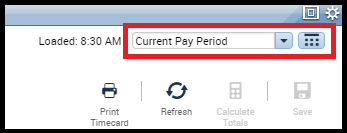
You can edit the period of time shown in the Audits Tab by editing the pay period shown in the timecard.
Click on each image to view it in a larger size.
____________________________________________________________________
Reference Materials:
Section IV – Timecard: Footer Tabs and Section VII – Leave and Accruals: Timecard Footer – Audits Tab of the Timecard Editing Manual.
Section IV – Timecard: Footer Tabs of the Timestamp Manual.
Section III – Timecard Features: Footer Tabs of the Supervisor Manual.