Welcome to the UMW Small Purchase Charge Card “SPCC” family! This page is intended as a resource to help guide you through the process of becoming a campus cardholder and the various forms and education required. If you require access to Banner Finance (budget, check requests, etc.) and/or the eVA procurement system, please contact the Training & Systems Support “TESS” department for additional forms and security requirements.
Requirements Prior to Ordering a SPCC
You will need to provide the following to the SPCC Program Administrator prior to them being able to order your card:
- Your EWP (Employee Work Profile) showing, in some manner or another, that your duties include purchasing for your department, reconciling transactions in Works, and completing orders in eVA if required. Your supervisor should be able to assist in getting a copy of your EWP or updating it as needed.
- Online Instruction: You must review the posted online SPCC Cardholder and Approver course material and complete the course quiz with a passing score of 15/15. You may take the quiz as many times as needed to complete with a passing score.
- Forms: The following forms will need to be reviewed and completed by you and your Approver (supervisor):
- SPCC Request Form
- Delegated Purchasing Authority Form
- SPCC Cardholder and Approver User Agreement
Ordering your SPCC
Once the Program Administrator confirms that you have met all of the requirements, they will create your account in the Bank of America Works program and order your SPCC. Your Approver, if not already in Works, will also be added to the system.
Logging into Works: When your account is created in Works, you will be getting a system-generated Welcome Email from worksnoreply@works.com titled “Welcome to the Works application!” Please do not delete this email! You will need this to set your password and log in.
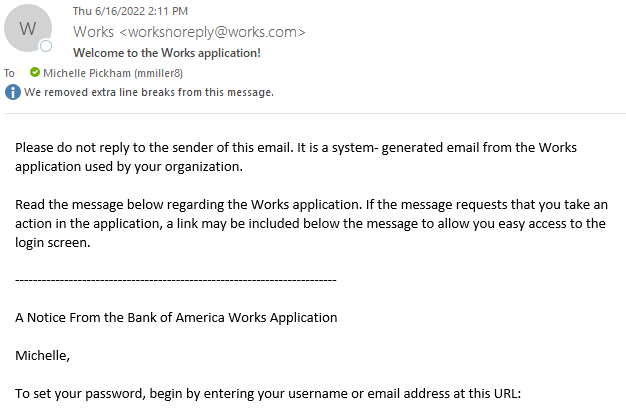
All SPCC Works usernames (with very few exceptions) will have this formula: umw+Net ID. If your UMW email address is jdoe23@umw.edu, your username will be umwjdoe23. Please make sure you can log into the Works system before you begin any training with TESS or your Program Administrators.
Your SPCC Has Arrived!
- Pick up your SPCC: Your SPCC will arrive at the Procurement Services Office 7-10 business days from when it is ordered. The Program Administrator, once they have verified all other requirements have been completed, will email you with instructions on picking up your card from the Procurement Office located in the Eagle Village Executive Offices Suite 480 (across the Emancipation Hwy bridge). The Program Administrator may authorize another member of the Procurement Services Team to give you your card based on in-office availability.
- Activate your SPCC: Within this email referenced above will be instructions for activating your card. Activation instructions are posted on the website.
- Register with Global Card Access: Once you’ve activated your card and set your PIN, you’ll want to make sure to register your PIN with Bank of America’s Global Card Access “GCA.” Doing this will allow you to retrieve your PIN on your own if you ever forget it, and have snapshots of your account. GCA also has an app available so if you are out making over-the-counter purchases and forget your PIN or need to reset it, you have that ability to do so on-the-go. The Program Administrators do NOT have access to your PIN and cannot submit a request to reset it.
GCA Website: https://spacardportal.works.com/gar/login
Instructions for how to register with Global Card Access: https://www.bofaml.com/content/dam/boamlimages/documents/PDFs/gca-registration.pdf
- Register your SPCC in eVA (For eVA Users Only): If you will be using eVA to enter purchase orders, and you have completed all requirements in order for the Training & Systems Support “TESS” department (Vickie Chapman and Vanessa Koszyk) to supply you with an account and login information, you will need to register your card in the eVA system. Instructions on how to add your card in the system can be found via the Pcard Management and Quick Reference Guide on the Instructional Materials Page under NextGen Resource Guides within the eVA section.
More Education and Training
You’ve picked up your SPCC, activated it, registered it with GCA, registered it with eVA (if applicable), and now you are ready for more education and training. Depending on the systems you require access to, either TESS or your Program Administrators will set up your additional education.
For Over-the-Counter Purchasers Only: If you will only be making over-the-counter purchases and using the Works system to reconcile your transactions, your training will be with your Program Administrators. Your PA will reach out to you to schedule a date/time to meet over Zoom or Microsoft Teams* to go over the required State and University Procurement policies and procedures, tailored introduction to contracts available for your specific needs, navigation of the Works system, and how to reconcile (verify, allocate, and sign off) your transactions in Works.
*A video camera is not required for this training, but a microphone and the ability to view/share screens is required. If you do not have access to Zoom or Microsoft Teams, please let your PA know so they can schedule a date/time/place to meet with you in person.
For Various Systems Users (eVA, Works, Banner, eCommerce, etc.): Vickie or Vanessa from TESS will reach out to you to schedule your additional education based on system access you require to fulfill your job duties.
Refresher Training (Optional but Recommended!): Refresher training is always available to be scheduled with your Program Administrators or TESS. Becoming a Cardholder is a big responsibility with a ton of information thrown at you all at once. In the beginning, you may not fully understand what terms mean, navigating the required systems, understanding what your department purchases, and what your gaps in knowledge might be as you go through the purchasing process. Refresher training has proven helpful a few months after a Cardholder has completed their initial Cardholder training when the terms, systems, and processes are a little more familiar as it helps to fill in those knowledge gaps and the training can be tailored to where you may be most struggling. You can bring in your purchases, go over the purchase requirements step-by-step, and get answers to any questions you may have. Our aim is to make you confident in your purchasing role and set you up for success. Refreshers can be scheduled over Zoom or in-person.
 Find MORE COOP contracts!
Find MORE COOP contracts!