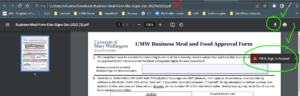BUG Meeting
When: Wednesday, December 7th
Time: 2:30pm
Where: UC Colonnade B, 3rd floor
We are in-person! See you there!
Welcome new Buyers!
- Olivia Key – Assistant Director of Communications, Admissions
Group Activity- Top Ten eVA Concerns:
- Inability to view FOAPAL after PO or PCO is assigned
- Inability to print requisitions
- Re-entry of contract number & fiscal year on each line item
- Punchout Catalogs not working as expected
- Scrolling requirement to complete form, especially the price field
- Supplier filtering and searches
- Pcard placement on side navigation
- Messaging feature does not alert, not connected with Outlook
- Orange Alert messages, not always relevant
- Default on Due Date has caused issues
Procurement and TESS – Melva Kishpaugh, Director of Procurement / Lindsay Fare, Contract Officer / Vickie Chapman, Assoc. Controller / Vanessa Koszyk, Dir. TESS
- Suppliers
- eVA and Banner onboarding, suppliers should self-register!
- Issues with current Suppliers and eVA? Send name of Supplier to TESS using the eVA Help Request Form
- General Procurement Reminders
- Procurement regulations apply to reimbursements too!
- UMW Gift Policy (holiday, other)
- Remind Suppliers of University closure so that shipments don’t arrive during Winter Break (include in your eVA comment).
- Locating Cobblestone contracts
- SPCC topics
- Short holiday cycle reminder– end of cycle and sweep deadline are the same day, 12/15!
- If Approvers are to be out of office – contact PA (Lindsay Fare) ahead of time. The approvals must still be completed on time.
- eVA Reminders
- Header Field 1
- This field is required for internal communication regarding payment method, please remember to enter this information. Orders missing this fieled will be rejected.
- Messaging
- Used for internal communication only. Please do not enter contract numbers, micro quotes, etc.; as procurement regulation belongs on the order. Messages are only visible within eVA and are not connected to Outlook nor shared with the Suppliers.
- Supplier Comments
- Use the Supplier Comment field located within the Requisition Header and/or on individual line items.
- Confirming Orders
- Confirming Orders must be created using the Procurement > Create Confirming Order dropdown menu.
- Change orders
- Enter a detailed description of change you are making. For instance, “Increased line item 2 from $50.00 to $100.00. This will allow your Approver to focus on the exact item change as opposed to reviewing the full order to decipher what has changed from the previous version.
- Lindsay’s Top 50 Suppliers – a listing of UMW’s most frequently used Suppliers (includes contract numbers).
- Header Field 1
-
- Email – SPCC Reminders for December (for reference, communication from Michelle/SPCC PA)
Julie Smith, Assoc. VP for Finance
DOA and IRS Regulations have prompted the review of clothing and related purchases. These types of purchases have been reviewed over the past 6 months within eVA to ensure support our UMW community needs with respect to regulation.
- Table established to assist with conistency in coding, tax law, and gift giving procedure
- Ref#’s numbers should be added to the eVA Internal Comments to assist buyer/approver communication
- For bulk clothing purchases, (NU Category) make notation of individual item cost. For instance, bulk t-shirt line item 1@500.00 should note in Internal Comment field that each t-shirt costs $1.50.
- The Clothing Table is located on the AP website.
Accounts Payable – Leigh Penn, Accounts Payable Manager
- Business Meal and Food Approval Form – required prior to purchase. Tip: when opening the form, be sure to download the form or click Fill and Sign in Adobe. You will not be able to digitally sign the form in a web browser.
- Hotels
- Pre-approvals in Chrome River need to be completed prior to a guest reservation at local hotels. After a registration is made, send pre-approvals to payables@umw.edu. AP will match the pre-approval with the invoice.
- UMW Finance Card
- To check out a UMW Finance Card, email payables@umw.edu. Follow instructions found on the UMW Finance Card site.
- Check Run Schedule is on the AP website under the e-payables and prompt-pay sites.
- Vendor setup
- review of vendor setup process and workflow. Vendor Setup Chart
- Invoices
- Purchase orders should be entered into eVA prior to the purchase of goods or services. Invoices are coming to AP without a purchase order number.
- REMINDER:
- Stamp ALL invoices the date they arrive on campus – including Sodexo.
- REMINDER:
- Complete Banner receiving asap to avoid late payments. Send date stamped invoice and Y number to: invoices@mail.umw.edu