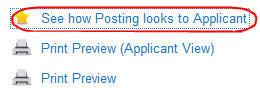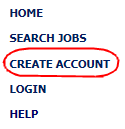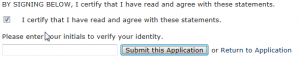Faculty Applicant View
The Applicant flow is as follows:
- The Applicant submits an application via the Applicant Portal.
- The Application is submitted to the Search Committee for review.
- If the Applicant is going to be considered for the position, he or she is contacted for an interview.
- If the Applicant is interviewed or not further considered, his or her status will be moved to Interviewed, Not Hired.
- If the Applicant is not going to be considered, his or her status should be moved to Not Interviewed, Not Hired.
- If the candidate is considered for hire, he or she is then moved to Hiring Notification.