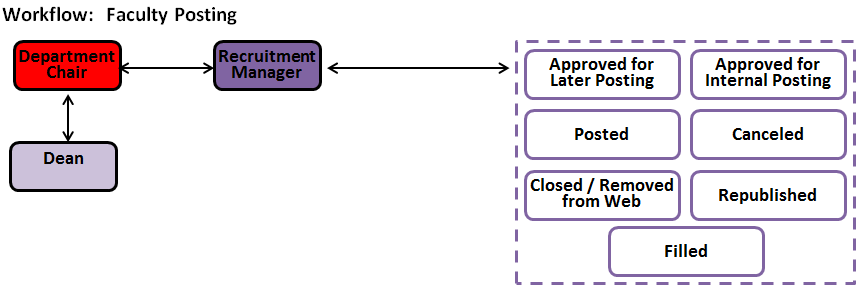| Log in to Careers: | https://adminfinance.umw.edu/hr/careers-2015/careers-manual/intro/logging-in/ |
| Module: | Applicant Tracking |
| Role: | Department Chair |
| Tab: | Postings |
| Position Type: | Appropriate |
| Select the Applicant Tracking module. |
| Hover over the Postings tab. |
| Select Faculty. |
| Click on the Create New Posting button. |
| Select Create from Position Description to create this posting. |
| Select the Position that you want to Post. You may Search for the Position; type the title in the box and click Search. |
| Click on Create Posting from this Position Description. |
| Review / Edit the information. Fill in any missing information. Click on the Create New Posting button. |
| Review the information to ensure that it is correct. Move through the content by clicking the Next button or by using the Editing Posting menu on the left. |
| Hover your mouse over Take Action on Posting. |
| Transition the Posting to the Dean by selecting Approved for Dean (move to Dean) if the Dean needs to review the Posting. When the review have been completed, transition the posting to Approved for Recruitment Mgr. (move to Recruitment Mgr.) |
| Add comments as needed, then click Submit. |